Created: 2022. 01. 16. Sunday.
Subject: #02. Setting up YANG Development Environment in Visual Studio Code
※ This article was written for study purposes. So there may be errors or differences depending on when you are reading this article and what environment you are using.
After reading this article
1. You will be able to easily write a YANG Data model in Visual Studio Code (VSCode).
2. You can use the auto-completion function, grammear checking, and syntax function for YANG file.
What You Need (development environment)
- Visual Studio Code (Required)
- Java Development Kit 1.8 (Required)
This article is written to use vscode in Ubuntu 18.04 LTS.
Content
1. Install the VSCode
Since many articles can already be found with a Google search, the VSCode installation process is omitted.
2. Let's write any example yang file
| module my-yang { yang-version 1.1; namespace "urn:example:my-syng"; prefix "my"; } |
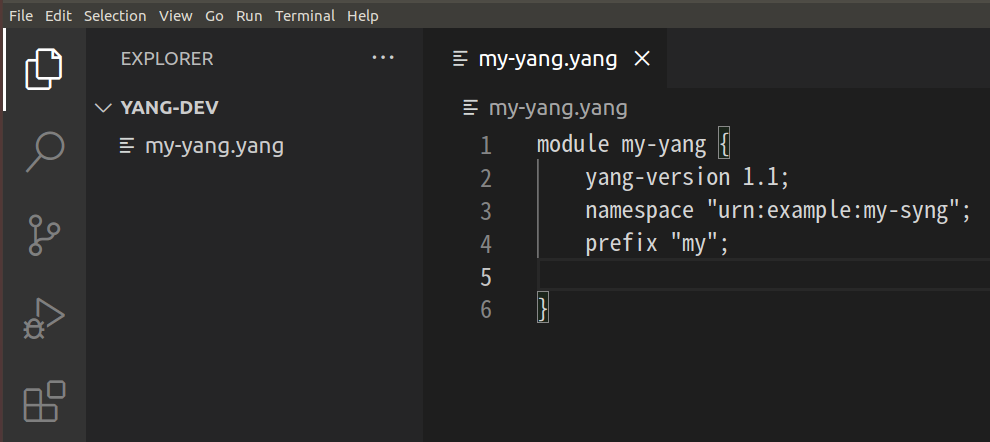
3. Install the Extension 'yangster' and 'YANG syntax highlighter'


For now, You can see the highliger of YANG file. But Auto-completion is not working...
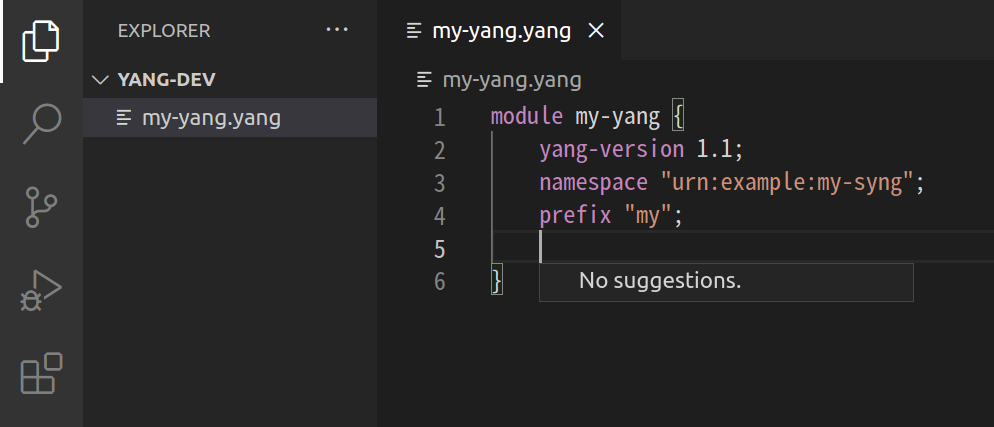
4. Install the JDK8.
sudo apt install -y openjdk-8-jdk
5. Restart the VSCode.
For now, You can use Grammer Check and Auto-completion (Ctrl+Space).
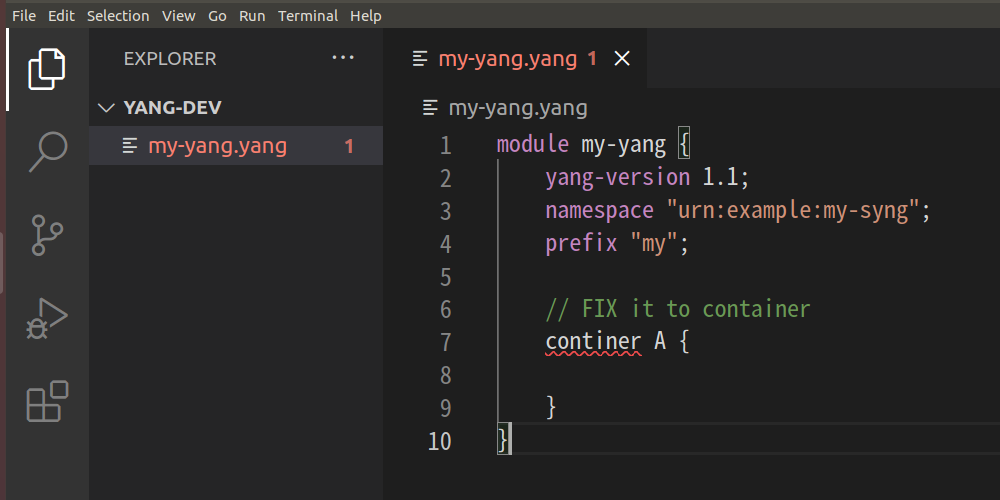
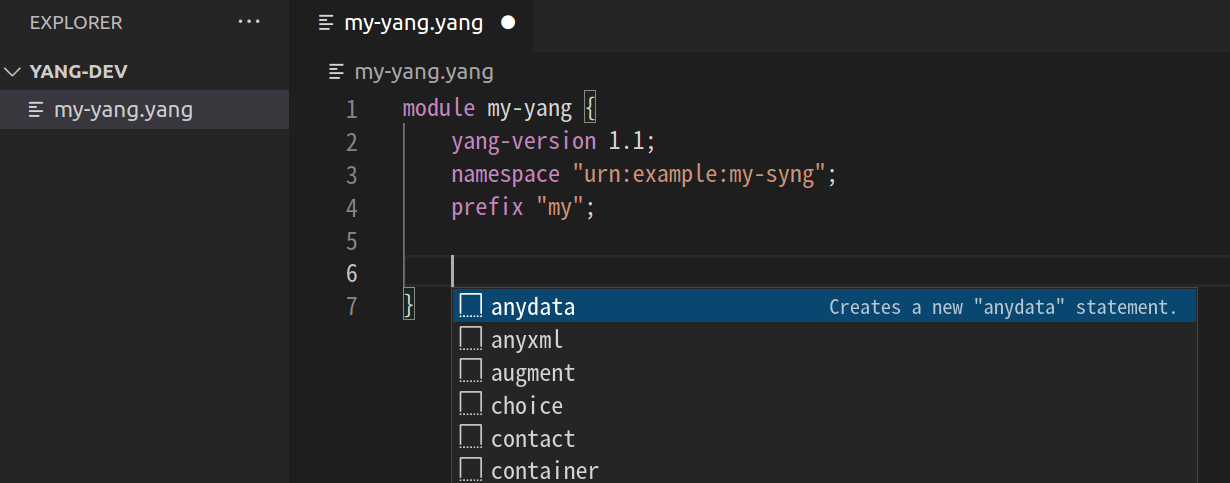
Congratulation!
Finally, we are ready to develop the YANG data model.
Next time, let's learn more about YANG.
THANK YOU.
'개발 Dev > NETCONF, YANG' 카테고리의 다른 글
| [YANG] 01. How to install sysrepo version 1.4 for YANG (0) | 2022.01.15 |
|---|---|
| [NETCONF/YANG] # 00. How to install Sysrepo, Netopeer2 for developing YANG and NETCONF (0) | 2021.06.10 |